Introducing Notebook Projects
The GenePattern Notebook Workspace allows users to create multiple workspace environments, called “projects.” Each project allows users to independently install extensions, libraries, data files and other dependencies necessary for their biologic or bioinformatic workflows.
Users should be able to leverage notebook projects to keep independent work separate, to manage mutually-conflicting dependencies and to support a diverse array of computational tools.
Login
When you sign in, you will be presented with a list of your available projects. You may search, browse or manage your projects from this page.
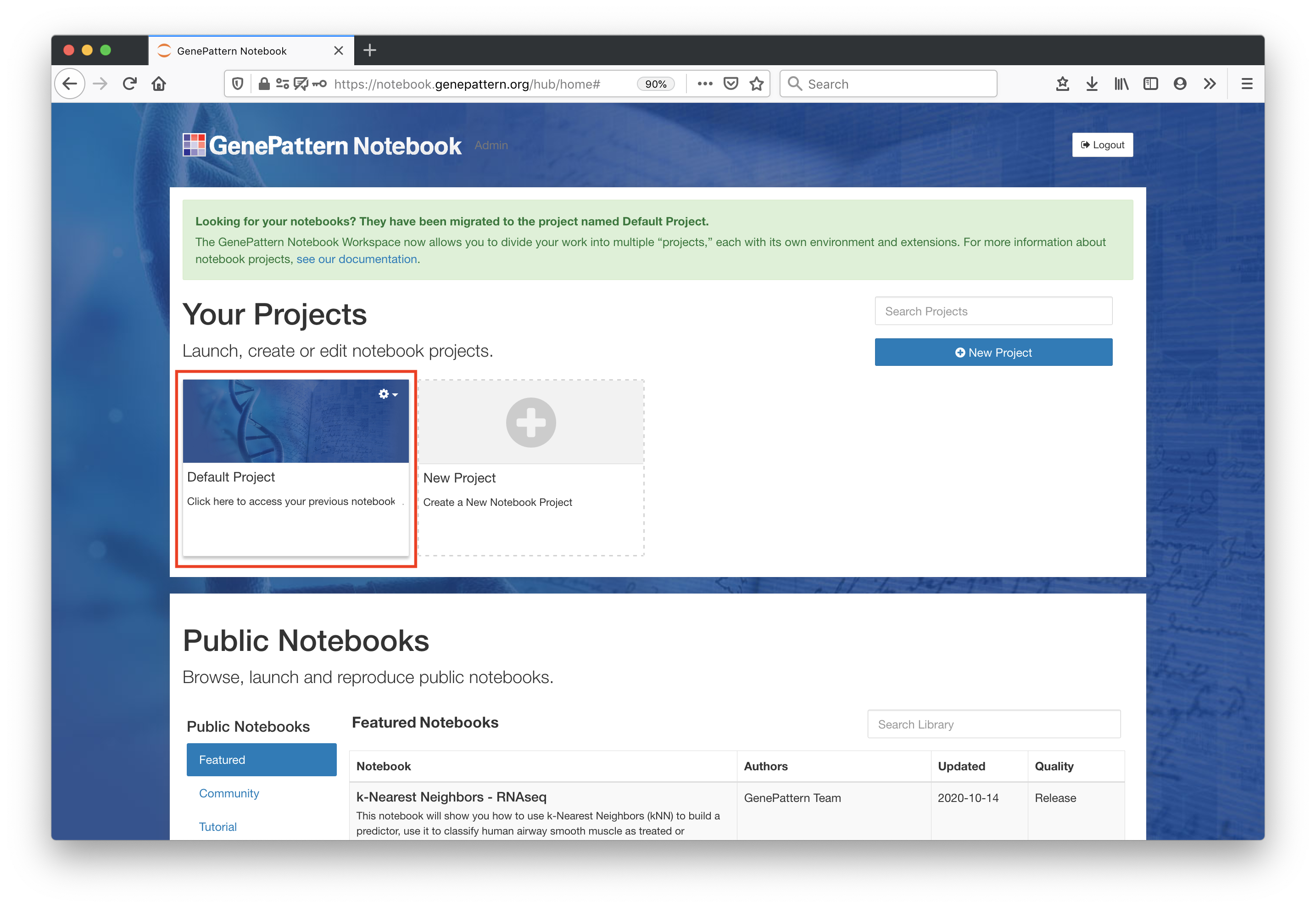
If you were a GenePattern Notebook Workspace user prior to the release of notebook projects, your list will consist of a single project encapsulating your previous workspace environment. Regardless, you will also have the ability to create new notebook projects.
Create a project
Create a project by clicking on the "New Project" cell or button. You will be prompted to assign it a name and a description. These may be changed later by editing the project.
Launch a project
To launch a project, simply click on it in the list. This will open the project in a new tab. Behind the scenes, the GenePattern Notebook Workspace launches an independent Jupyter instance. These instances are gracefully suspended after an hour of inactivity, and may be resumed at a later date.
Once a project has been launched, you should see the familiar GenePattern Notebook (Jupyter) interface. From here you may install libraries, run analyses or perform other work necessary for your research.